Data Submission Process
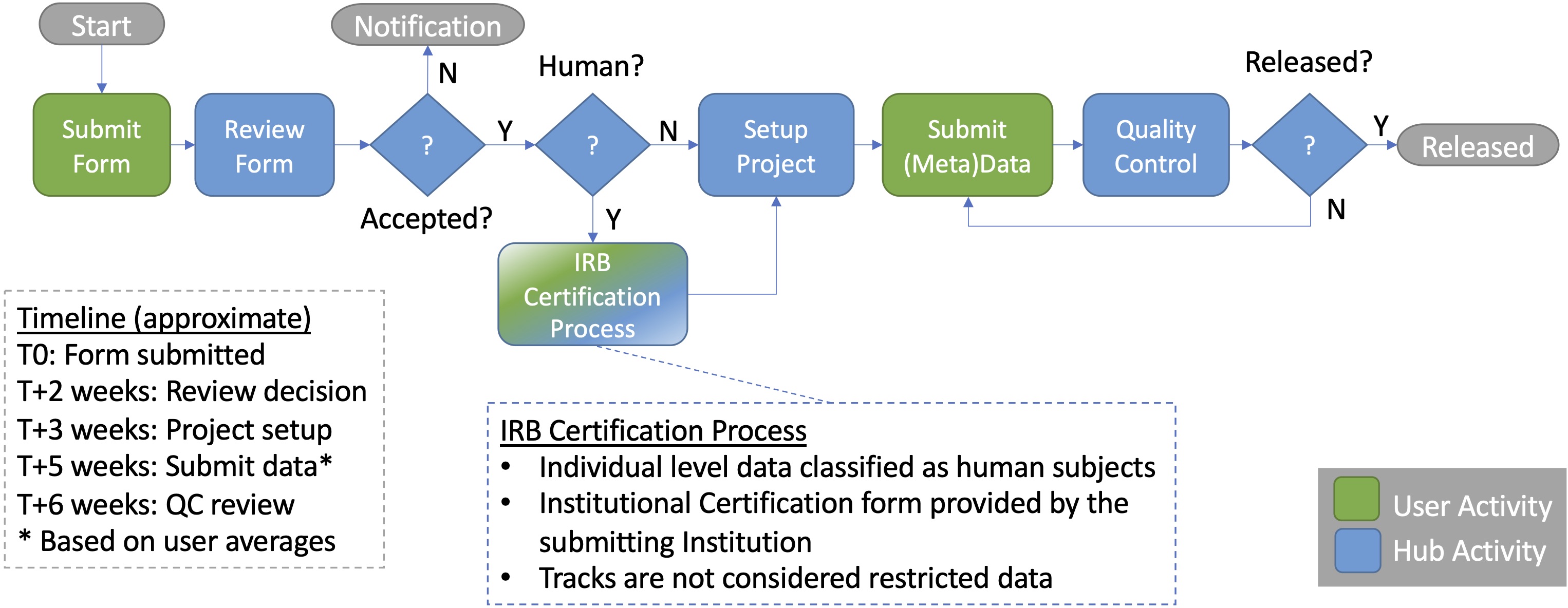
When Should You Contact FaceBase?
We recommend filling out the Data Submission Form (see below) once your grant is funded and even as you’re generating your data (ie, sooner than later).
Advantages include:
- We can help you organize your data as you are collecting it to make uploading easier in the future.
- We also encourage entering your metadata even before you’re ready to upload your data to make the process run more smoothly.
- Helps “future proof” your data management process. Many times, the member of your lab who generated the data may not still be available once it’s time to publish.
- We will be able to provide proper data citations for your publication. You do not have to upload your data until your publication is released, but we can still generate Digital Object Identifiers (DOIs) for your datasets before you submit your publication.
Before You Begin
Delayed approvals: Due to the expiration of funding for much of the federal government that occurred at midnight on Tuesday, September 30, NIDCR program staff are unable to review new data submissions. Therefore, expect delays in the approval of your data submission until further notice.
If you have not already submitted data for your current project or investigation, please make a request for review of your upcoming data submission. The request will be reviewed by a committee for FaceBase. Notification of approval to submit data to FaceBase should take no more than about 2 weeks.
- Review the page How to Submit Data and follow its link to the “Data Submission Form” and fill it out. Note that this form is for grants that have been funded.
- FaceBase will contact you within approximately 2 weeks with a decision on your data submission request.
- Upon approval, FaceBase will setup a Project record on FaceBase and send you a link to create a FaceBase account (if you do not already have one) and to join your new Project. We also encourage scheduling a one-on-one tutorial with us to discuss specific details for your project.
You may then begin the data submission process described next.
Data Submission Process
The process for submitting data will generally include the following steps (in this order):
- Create a Dataset entry
- Create Experiment and Biosample entries
- Upload data files
- Finally, review and revise your dataset:
- Review your completed datasets with your collaborators, PI or Co-PIs. Your data is only viewable by your project until you agree to release it.
- Notify us at help@facebase.org to release your datasets to the public.
- FaceBase curators review and may have questions or suggestions about your entries to help make them more discoverable.
- We release the datasets once they have gone through final Quality Control review and at this point, the dataset is viewable by the public.
IMPORTANT Your datasets are not released until the we review them and updates their release status. Until FaceBase has released your datasets, they are not visible and usable by the public.
So once you have joined the right group and are logged in to the FaceBase Data Browser, you are ready to get started with Creating a Dataset.
Submitting Human Subjects Data (Controlled Access Data)
Please see the data access policy on the FaceBase site, regarding what data are classified as ‘controlled access’ (human subjects) data.
If you have already deposited your data at dbGaP, or another similar repository, you should include the dbGaP accession numbers for the relevant data in the “Related Datasets” field of your Dataset entries on FaceBase.
If your research was not sponsored by the NIH, we will request the following documentation: Federalwide Assurance (FWA) number, IRB approval letter (or letter from equivalent ethics board at your institution), description of variables, and contact information of PIs.
For more details about submitting human subjects data, see Guidelines for Submitting Controlled Access Data.